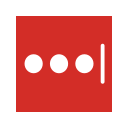Let us see the list of best cross-platform password managers that support and sync Windows, Mac, Android, and iPhone.
LastPass
A logged-in user can save login user ID, password, and other private information in this password manager. Your data is always protected with multi-factor authentication and TouchID (if available). This password manager app will suggest the best strong passwords using a built-in password generator. LastPass facilitates an organized folder view for easy access and secure sharing with peers. This password keeper supports the browser autofill forms using the information saved on the LastPass app. The LastPass Enterprise is the premium version. The features include employee accounts management, member sharing, security policy, Active directory, etc. It can store up to 1GB for encrypted files. The cross-platform support of the LastPass Password manager provides the same password manager solution to almost all the devices. In addition to this, they offer the browser extensions. That option is only present as a premium feature. The free user can only get the functionality with a single device. Android and iOS apps provide the accessibility function of autofill apps. Trusted family members can access your Vault using the Emergency mechanisms. The option of importing and exporting vault data can also be a beneficial feature when switching between password managers. Encryption: AES-265 bit encryption and Two-factor authentication | Supporting Cloud: Dropbox, Google Drive, Box, and OneNote | App Server: Yes | Cost: Subscription | Price: $ 2/month for premium | OS Support: Mac | Windows | Android | iOS | Web
DashLane
Coming with the automatic password changer, DashLane is one of the best available password managers for Mac Windows and Smartphones. Inheriting a user interface refresh in 2016, now the password manager is sharp and easy to use with the best security. This app stores the user id and password details securely along with the credit card data, passport, and other ID for the user. The features like easy auto-login, auto-fill form, password generator, user-configurable storage options, receipt storage, and instant ordering from online shops using stored information makes this app an all in one solution for passwords. DashLane password keeper changes all saved passwords when a site is compromised. The purchase tracking and digital wallet features allow making online purchases even with websites where you don’t have an account. We can choose between the storing of the data options: either local storage or backed up and synced to the cloud. Dashlane will be free of charge for life for a single device. This password keeper app comes with support for all major platforms and syncing available across devices while using the premium version. The password manager also provides auto-renewal of your subscriptions. Payment will be charged to your iTunes Account at confirmation of purchase. You can manage the subscriptions and turn off auto-renewal by going to your Account Settings after purchase. Encryption: AES-265 encryption and Two-factor authentication | Supporting Cloud: Dropbox, GDrive, Box and OneNote | App Server: Yes | Cost: Available in free and subscription | Price: $ 3.33 for Premium | OS Support: Mac | Windows | Android | iOS
KeePass
Some great things in life are free, and Password managers are no exceptions. KeePass Password is a free, portable, and open-source password manager. KeePass free password manager can be used for Mac, Ubuntu, and Windows, allowing the users to access almost all the features for free. The features include encryption, auto-typing, password generator, database transfer, and import, export functions apart from the storage of passwords. This free Password keeper is offering portable and installer versions of the app, and the database is stored locally without any cloud upload, which will be preferential to some users. KeePass app is portable as it can be installed on different storage hardware. The KeePass password keeper has the best encryption (AES-256), and even the fields are not visible to the internal system processes. Keepass is an efficient password manager even though it is coming as an open-source. This open-source password manager has many variations as Android and iOS apps that are offered by various developers. Most of all, the KeePass password manager also includes a dedicated Linux version available as the appropriate software repositories. The option of having importing and exporting databases in the form of .csv files are significant advantages. The application allows two types of secure unlocking. You can inlock by a master password or by a master key stored on local or portable hardware. The one disadvantage of this password manager is, it does not have a sync option as it is locally stored. In addition to it, it does not have an official iOS or Android app to sync between devices. For that purpose, you will have to use third-party alternatives. Encryption: AES-265 encryption | Supporting Cloud: Dropbox, GDrive, Box and OneNote | App Server: Yes | Cost: Free | Price: Free | OS Support: Mac | Windows
1Password
1Password developed by AgileBits Inc, award-winning software that serves as a platform to store passwords as well as software licenses. This app supports almost all the devices, and the perfect sync will enable users to access the details on any device. Due to the flexible and organized way of obtaining the information using a brilliant UI, this password manager helps to safeguard the details in multiple vaults. For advanced phones, your stored data can be protected by TouchID. In addition to this, there is Two-factor authentication available for additional security, provided by the app like authenticator. This app provides team and family accounts, and sharing among them is much more comfortable. The user can set up a master password, and the stored passwords are fully encrypted by a local key that protects from the online attacks. 1Password app also contains the password generator, auto-fill functions, custom fields for storing information, and auto-lock function, which will lock the app from unwanted accessing. You can save all your passwords with a single click and provides everything that is needed to secure the business. Memorize the one password unlocking all the accounts. This password keeps the app also supports the Touch ID to allow more function with a single tap. 1Password.com is a monthly service that costs $3.99 for individuals or $6.99 for a five-member family. Payment will be charged to iTunes Account at confirmation of purchase. The purchased subscription can be managed in your iTunes Account Settings. Cancellation of a purchased subscription will not be entertained after the subscription is done. Encryption: AES-265 encryption | Supporting Cloud: Dropbox, GDrive, Box and OneNote | App Server: Yes | Cost: Free for 30 days and Subscription-based | Price: $2.99 for individual and $4.99 for families | OS Support: Mac | Windows | Android | iOS
LogmeOnce
LogMeOnce is one of the best password managers that comes without a password that uses Photo login to sign in apart from the usual PIN and TouchID. This password keeper also contains a wide variety of features and options, including the unique Mugshot feature that tracks the location and details of the hacker along with photo and audio of the person. The protection of the passwords is employing the best technology and offers Secure Backup & Restore along with secure sharing. The LogMeOnce app also comes with a password scorecard and tracks the password’s success in four ways using safety analytics. By monitoring the strength, essence, daily usage, and access activities, the suitability of the password is decided. The password generator utilizes password Dialer to generate unique, strong passwords. This app has different editions like Consumer, Business, and Enterprise for catering to all the users. The user can decide the storage location of their credentials in the LogMeOnce password manager app. Finally, A secure browser is also available in this app to access the internet without any hassles. Encryption: AES-265 encryption and Two-factor Authentication | Supporting Cloud: Dropbox, GDrive, Box and OneNote | App Server: Yes | Cost: Free | Price: None | OS Support: Mac | Windows | Android | iOS
Sticky Password
With the Sticky Password app, you can manage all your password as well as unlimited personal data in secure memos. The password manager for Android stores all such information and credit card numbers for safe sign in and express check-out. Users can synchronize the data across the devices selectively. Fingerprint secures the data, PIN along with a master password. This app captures even oddball logins and gives alerts to the user in online console manager devices. The Sticky Password keeper allows you to connect to the same Wi-Fi network and control that the data sync options between devices and to the cloud. Sticky enables the users to manage bookmarks using the app irrespective of the browser using. Sticky Password app contains an embedded browser that can be used as a trusted browser for accessing the websites. To enjoy full synchronization features, creating a valid Sticky Account during the first run wizard is required. The cloud backup and synchronization features to any device included in Sticky Password Premium are $19.99 per 1-user/1-year only. Encryption: AES-265 encryption and Fingerprint Scanning | Supporting Cloud: Dropbox, GDrive, Box and OneNote | App Server: Yes | Cost: Free and Subscription-based | Price: $29.99 for one year and $149.99 for a Lifetime license | OS Support: Mac | Windows | Android | iOS
RoboForm
Other than storing the passwords, RoboForm also doubles up as a smart form filler. The RoboForm password manager from the industry expert developer also works as a password auditor and generator. The user may begin by creating a RoboForm account online, which is quick and simple to make. For Windows 10, an extension is available for the Microsoft Edge browser at the Windows Store. With the updated user interface, the password manager is much simpler to use for novice users. It has functions like Autosave, Autologin, Autolock, builtin RoboForm browser, and better synchronization between devices. The data is securing using a Master password, PIN, and TouchID. Furthermore, options are available for multi-step login and OTP dual authentication. The app is accessible on all major platforms and keeps every device up to date with the advanced syncing technology. Encryption: AES-265 encryption | Supporting Cloud: Dropbox, GDrive, Box and OneNote | App Server: Yes | Cost: Free and Subscription-based | Price: $19.95 for Everywhere and $29.95 for Business | OS Support: Mac | Windows | Android | iOS | Web There are two types of syncing methods offered by these password managers. The first one is the password manager keeps an account for the user in their server. They synchronize the data to and from all platforms. The second option is using a local encrypted file that is passing through a cloud drive (e.g., Google Drive, Dropbox) to sync between other platforms. In the second method, the servers are not storing any user data, and that is my favorite choice. For every online account created, the owner has to make sure usage of a secure password to avoid any data compromise and leakage. For this, there are many password manager apps available that will do secure every password through proper encryption. Keeping the same password for more than one online service is something like an invitation to hackers. In case that single password gets in the hand of a hacker, and all the other accounts will get compromised and accessible. We can avoid overloading the brain by using the best password manager available for our devices on any platform like Android, iOS, Mac, and Windows. Some of the best password manager apps for Android, iOS, Mac, and Windows are listed here for aiding you in protecting the confidential data from the access of another person. Since the best service needs a price for that, you will find most of the password manager apps are paid ones. The password manager stores the login details with proper encryption under a master password. All that we would need to remember is this master password. Then, we can efficiently use complex passwords for every login and use the password manager app to store them. Some of the password keeper apps will be serving as a form filler by inputting the required details on the required pages. It needs permission from the user to do that. No matter how strong you keep your password, there are chances that one may easily hack or forget it. There is always a possibility that the hackers might find a way to hack into the account. Strengthen your lines of defense with these password manager app for iOS, Android, Mac, and Windows. Using these Password managers, organizations can control any data breaches. This can ensure the easy and accessible logins throughout the devices. The option of having multiple paid and free password managers will ensure that we can switch apps with minimal efforts.
Δ