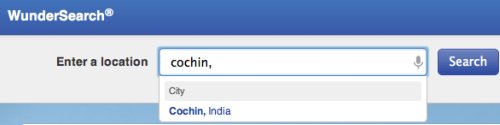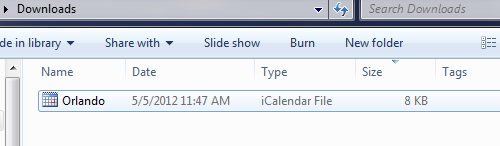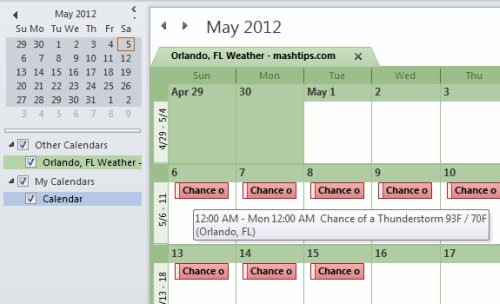Load the Weather Underground site in your browser link, enter a city name or zip code in the Search box, then click Go.
For instance, here is the screenshot of two example one with Cupertino, CA, USA and other one with Cochin, Kerala, India.
Once you click on search button after entering city, you can see weather forecast of that location. Next step, look on top right of the page you’ll see an “Add to My Favorites” link, there has one blue arrow near to RSS button.
You can simply click on the ICAL link to add this particular weather forecast iCal file to download your PC.
Once you downloaded file, clink the file to open, it will add to your outlook calendar automatically.
Every week, this calendar will update with the next weekly forecast. A one-line-view of the weather in iCal probably won’t completely meet your needs for weather info, it does give a nice “at a glance” view at the upcoming weather and you will get few more details while your mouse on the forecast calendar.
Δ