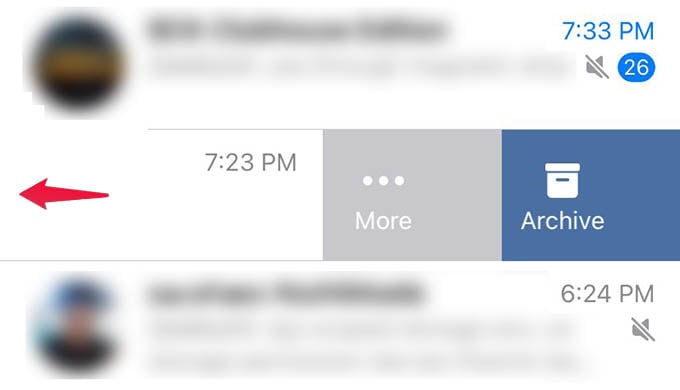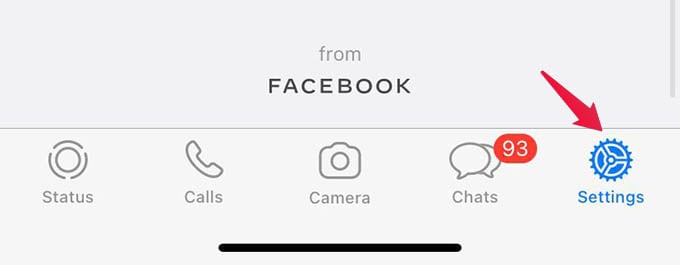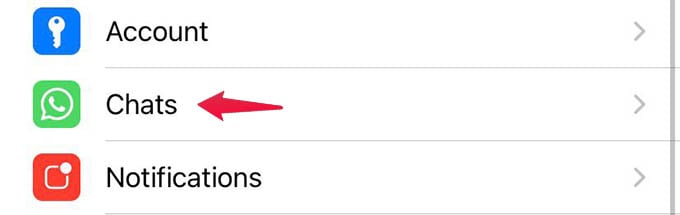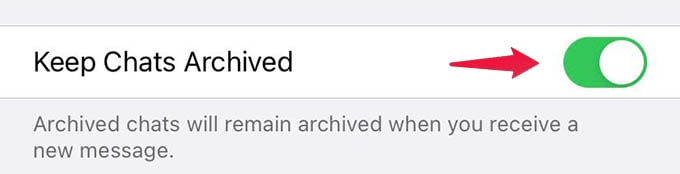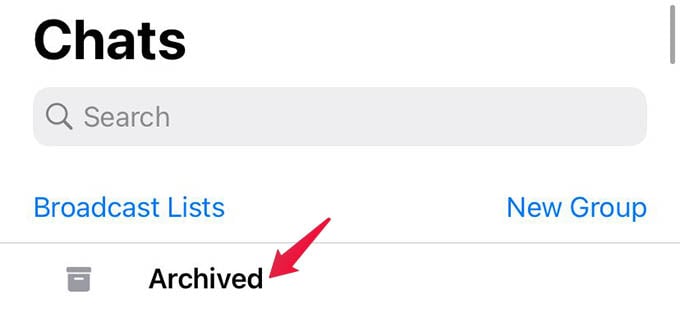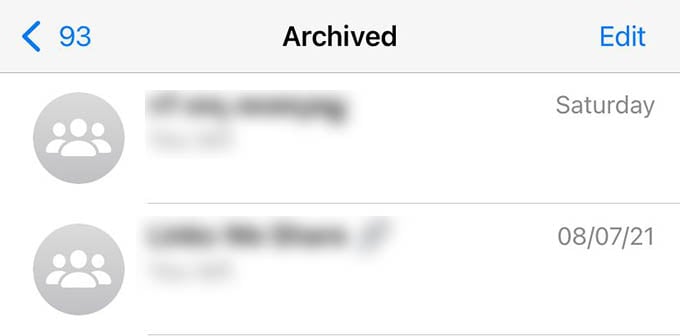Let’s find out how we can permanently hide a chat on WhatsApp from Android or iPhone.
Archive WhatsApp Chats to Hide
When you archive a WhatsApp chat, they are just moved from the main chat window to the “Archived” list. Anyone else won’t easily find these chats from your WhatsApp unless entered to “Archived.” Well, let’s see how you can archive and hide chats on WhatsApp for both Android and iPhone. On iPhone From your iPhone, open WhatsApp and make sure you are in the “Chats” window. From there, find out the chats you want to hide and keep away. Swipe the chat from the right to the left edge of the screen to archive the chat. Now, the chat is completely hidden from the WhatsApp main chats. On Android If you are an Android user, you can archive a chat by long-pressing the chat. This will open a menu. From the menu, choose “Archive” to put the chat away into the hidden list.
Permanently Archive and Mute Chats in WhatsApp
By simply archiving the WhatsApp chats, you are removing them without actually deleting the chats. These archived chats will still be available but under the “Archived” list. However, once the other person sends you a message the chat will become unarchived in normal conditions. Luckily, to overcome this, WhatsApp has an option to keep the hidden chats archived and muted even if they message you. On iPhone Open WhatsApp and go to the “Settings” tab at the bottom. From there, tap on the “Chats” option. Toggle on “Keep Chats Archived” from the screen. On Android If you are an Android user, the steps are similar but not all. On your WhatsApp, tap the three-dot menu icon and choose “Settings” from the menu. From the Settings, go to Chats. Likewise, you will find the option “Keep Chats Archived” and toggle it on.
Find Hidden or Archived Chats in WhatsApp
Once you archive and permanently hide a chat in WhatsApp, they will remain archived when you finish doing the above steps as well. But how do you find these hidden chats later? If you are an iPhone user and have WhatsApp chats archived, you will see an “Archived” badge at the top of the chat window. If you don’t see it, scroll down a bit and scroll back up. Tapping on the “Archived” will show you the list of chats archived. For Android users, it is a bit hard to find the archived chats but for some good I guess. You will need to scroll down to the bottom end of the “Chats” window to find the archived chats. At the bottom, you will find the “Archived” option, and tapping it will reveal all the hidden chats in your WhatsApp. You can easily hide and unhide chats on WhatsApp with the “Archive” option. If you are hiding a too risky chat, it is always better to get rid of the messages or delete the whole chat. Once you remove someone’s chat, it will be impossible to recover unless you have them in the last backup. We will explain that in another guide.
Δ