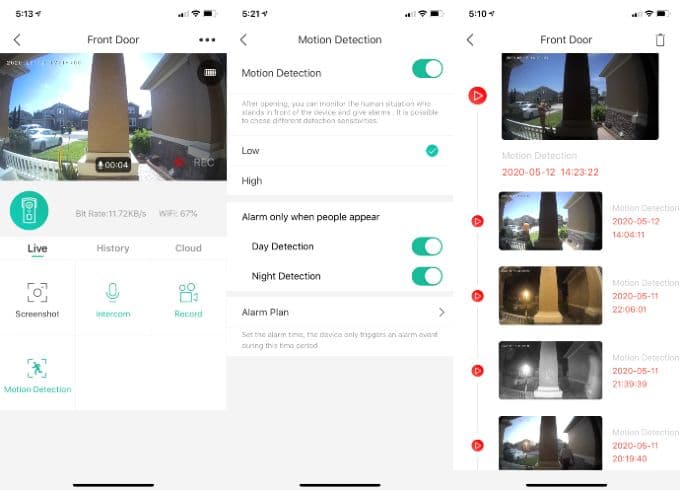Take a look at our complete review on MECO smart doorbell camera that can record video direct to SD card and stream into your Android or iPhone screen. Content
What’s In the Box?
Having a smart video doorbell is an effective solution to see whenever someone comes to your house, even when you are not home. We just got an opportunity to try out the MECO smart video doorbell, which seems to be one of the best doorbell cameras for those who want to buy such a device under a budget. The MECO smart doorbell comes with a compact retail package, that includes every necessary component, screw, and even the essential tools required to fix it in your home. Here is a list of things you could get out of the retail box of the MECO video doorbell.
Outdoor unit with the camera, microphone, speaker, motion detector sensor. Indoor chime. 32GB microSD card. Rechargeable 18650 lithium batteries x 2. Mounting bracket. Micro USB cable to recharge the batteries. Screws and reset pin. Double-sided adhesive tape. User manual.
MECO Video Doorbell Camera Specifications
Design & Build Quality
The outdoor unit of MECO smart doorbell has a neat, innovative design that will never disappoint your concept of the front view of your home. It is made using a black and gray combo of ABS plastic material, with a glossy finish all over to make it look much better. The front-facing portion that covers the camera lens, sensor, and the doorbell button is covered using black fiberglass with a MECO logo on it. The rest of the body is made of grey colored, durable plastic material.
The company provides a wall mounting bracket for the smart doorbell along with the package. The mount itself has a splash guard to protect the device from weather conditions. You can screw fix the wall mount bracket to any surface, be it your wooden door or the granite wall. We have found two pieces of double-sided adhesive tape from the package, which you can use to stick to the surfaces in case you do not want to use the mount bracket. Since the MECO video doorbell camera works using the battery, you do not need to do any extra wiring or electrical connection, unlike the conventional doorbells. You can find the removable battery packs in the battery compartment on the backside. You do not need to remove them to boost up every single time. There is a micro USB cable to recharge the batteries. The handy, compact design approach fits it perfectly at your front door, without looking bulgy. Also, there is a bonus name card slot so that you can leave some message or your name in there. The large, squircle doorbell button has blue LED illumination which makes it look unique, and easier to distinguish even at night. The camera and the motion detector sensors are placed just above the smart doorbell button.
Camera & Recording
The camera range and its recording capability are the most top priorities when you are looking for a doorbell camera, of course. Well, in case you are unaware, most of the budget-friendly smart video doorbell models in the market come with only 720p video recording support, and you cannot expect much wider coverage too. However, we got surprised by the camera output from the MECO smart doorbell with its Full HD video recording capability and the 166-degree fisheye lens.
The ultra-wide-angle fisheye lens can cover up to 166-degrees in its field of vision. Therefore, you could find even if someone stands at the sides of the doorbell. The video output in FullHD format looks similar to the GoPro footages and it can cover almost the entire front yard of your house. The camera is good enough to identify people that come over to your house, even in day and night conditions. The built-in IR offers good lighting and quality fo video in any light condition.
Features
Even though the day time footages are pretty colorful, you will only get black and white footage from the night mode to avoid color noises and to increase sharpness. However, you can still identify people with night mode black and white footages. The MECO smart video doorbell also accompanies a set of infrared LEDs in order to make the night vision more clear.
The motion detector uses a PIR (Passive Infrared) sensor which detects if any living thing moves within its range. It gets activated from the heat a human body produces, so it can accurately identify any moving objects and persons at your front door. The sensor on the MECO video doorbell can detect people for up to 26ft range. There is no manual or app adjustment for the sensitivity of the motion detector. Therefore, it would be a little difficult for those who have the front door closer to the street. This smart doorbell only starts recording when there is any motion detected. There are mainly two options to save the recorded footages on the MECO smart video doorbell. You can either save it to the inbuilt SD card for free and save for up to 9 months. The second option lets you take a cloud storage plan from the MECO, which then directly store all the footages. Using the cloud storage option, you can watch the footage from anywhere in the world. On the other hand, you need to retrieve the SD Card stored videos locally. There is a prerecorded message function in the MECO video doorbell. You can record a message in your voice when you are away or busy. So, you can quickly respond to your visitor without even wasting much of your time. You can also smart intercom feature using e connected app so that you can communicate with the person standing outside of your house right from your smartphone. Also Read: The Ultimate Buying Guide for Smart Door Locks
Indoor Chime
The MECO wireless doorbell camera comes with genuinely wireless design, and it makes use of Wi-Fi to connect between indoor-outdoor units and your smartphone. The Chime is loud enough to listen from the next rooms. Also, the app itself will ring the notification bell on your smartphone. The app offers to set the volume of the Chime if you want to set louder.
Connectivity and App
MECO released the video doorbell as a completely Wi-Fi supported smart video camera for your front door. It needs an internet connection from the home router. Therefore you can only place it within the range of your home Wi-Fi router. Also, it is important to connect your smartphone to the same network while settings up. The smart doorbell only supports the 2.4GHz Wi-Fi band, which would be bad news for those who use 5GHz routers. So, check with your router’s bandwidth frequency before setting up the MECO smart doorbell. In order to get notifications, footages, and images on your smartphone, you need to install the CouldEdge app. The app is available for both Android and iOS devices currently. You can connect up to 5 smartphones with the CloudEdge app to the MECO smart doorbell. You can opt for notifications on your smartphone when motion detects, shutdown, or when someone pushes the button. The app also shows the battery level of the doorbell and it will notify you whenever the battery percentage goes below 20%.
In case you want to watch your home live from somewhere else, the app has an option for it. The live video will not be recorded until you opt to save it. The app also has an option to switch the detection feature and adjust the sensitivity modes. The app also offers to adjust the motion sensor sensitivity. You can save a 30 seconds pre-recorded message for the visitor and play it. The app offers an additional feature to record the live video and save the footage right into your iPhone or Android device. This is a nice feature that lets you record the video footage if you see suspicious activity.
Battery and Powersupply
Unlike the conventional doorbells, you do not need to set up an AC connection for the MECO smart doorbell. All you need is to insert the two provided batteries and place the doorbell wherever you think is convenient. The pack of two removable battery makes it 6700mAh capacity in total. The company offers 1000 times wake-ups in a single charge. Considering 10-12 times waking up in a day, you could calculate up to 3 months of total backup in a single charge. However, it can vary depending on how many times it wakes up on average per day.
There is no extra charger or adapter provided with the package. However, you can boost up the battery by using your smartphone’s micro USB 5V/2A charger adapter, connecting directly to the smart doorbell. It seems taking nearly 10 hours with a wall adapter to fully charge the battery. Make sure to charge the battery to 100% before using it for the first time.
Pros and Cons
The MECO smart doorbell has its own pros and cons that you need to know before deciding to buy one.
Things to Improve
The size of the doorbell is a bit bulky compared to the Ring Door Bell or Nest Door Bell. The majority of the inhouse space shared for the recharge battery, which is large enough to run at least for 30 days with normal use. The base mounting hole (at least one) can be slot instead of the mounting hole. The slot design is more flexible and easy to mount. The power supply terminals must have more length to make sure the proper electrical connection with the base bracket. The App can offer more flexible sensitivity control to adjust the bell according to the distance of the mounting location from the busy street. The power supply mode status is not changing to the “Power Supply” mode even after connecting to the live supply. This is a small correction that can easily update in the future releases.
Final Verdict
The MECO smart doorbell is perfect budget-friendly video surveillance, plus a doorbell system for those who are looking for better home security. You can get a doorbell, surveillance camera with a motion detector in a single package with MECO.
SD Card & Cloud storage options. IR sensor adjusts in the lighting. Live intercom. Supports 30 seconds custom voice message. Impressive Smartphone app support. Supports with existing bell power supply.
Cons:
Not a compact design. No adjustment for sensitivity. Only 2.4GHz Wi-Fi support. Motion capture is a bit slow. The risk of losing the SD card video if somebody steals the doorbell. No Alexa or Google Assistant.
You can even communicate with the person outside your door in real-time from anywhere in the world. In addition to its storage capability, they provide a cloud storage subscription plan if you want to store and access the videos from anywhere. You can get the cloud subscription that offers the first 7 days of free use. Summarizing all its features, the MECO smart video doorbell is quite smart enough to meet your expectations. Thanks.
Δ