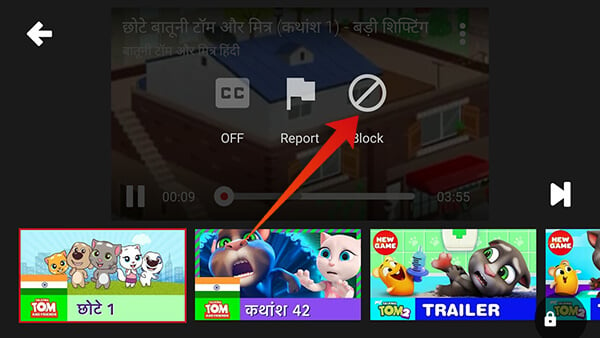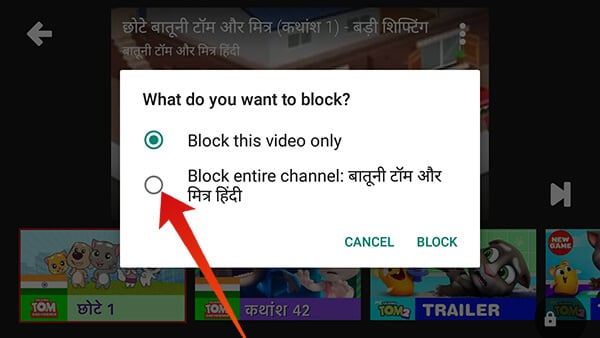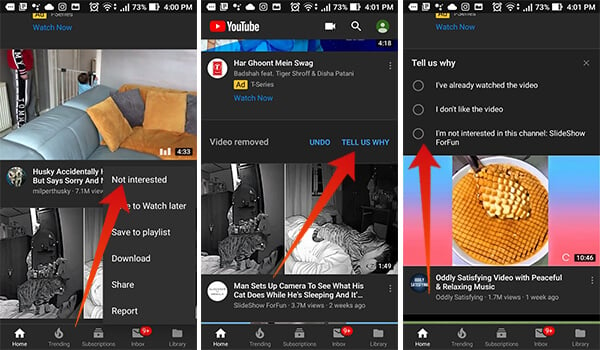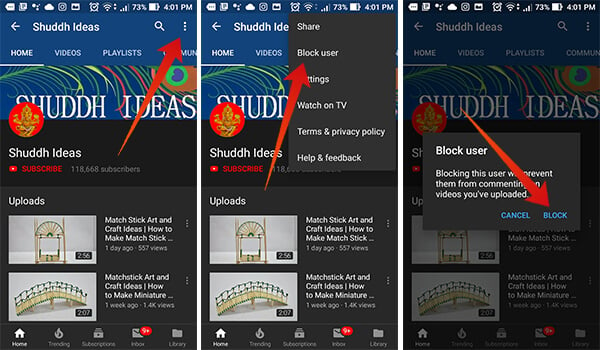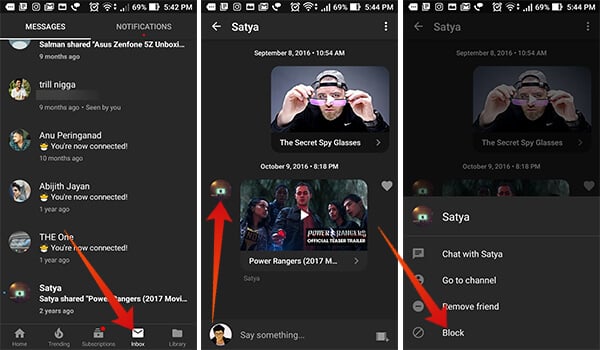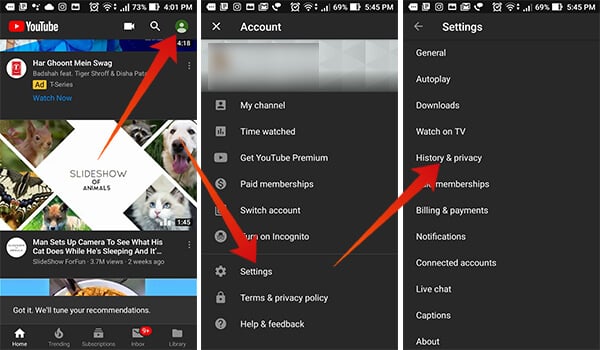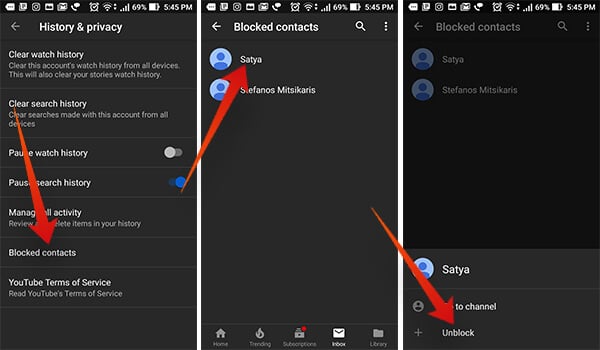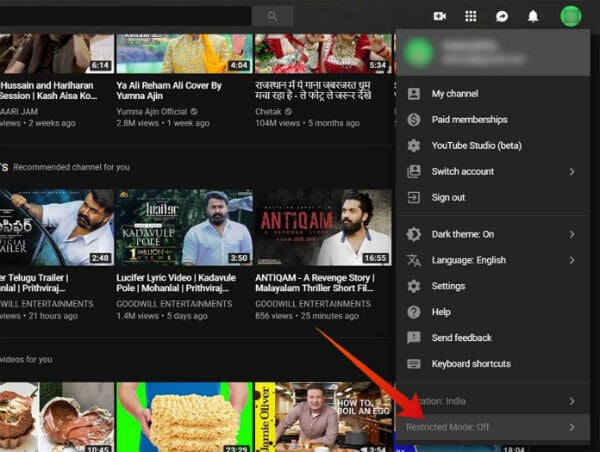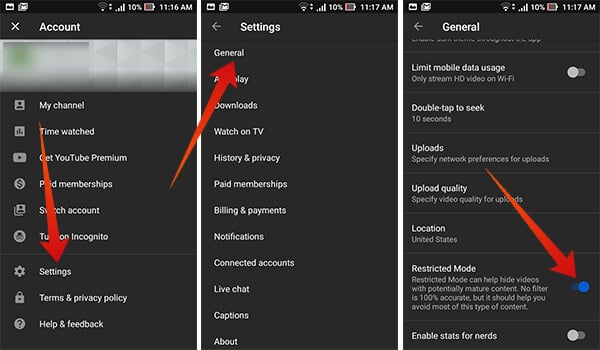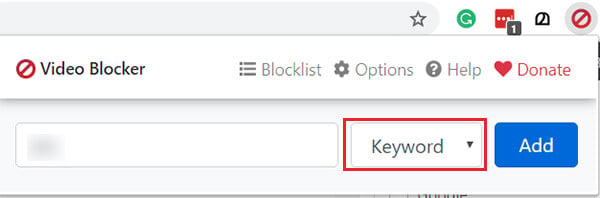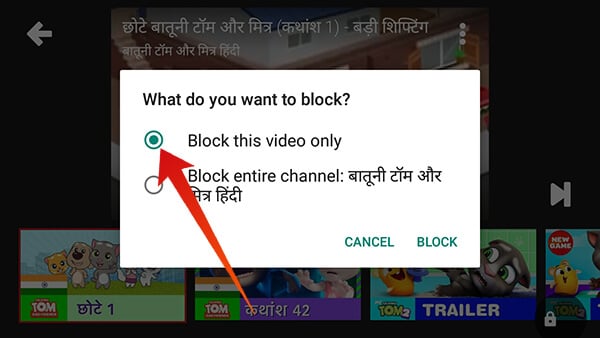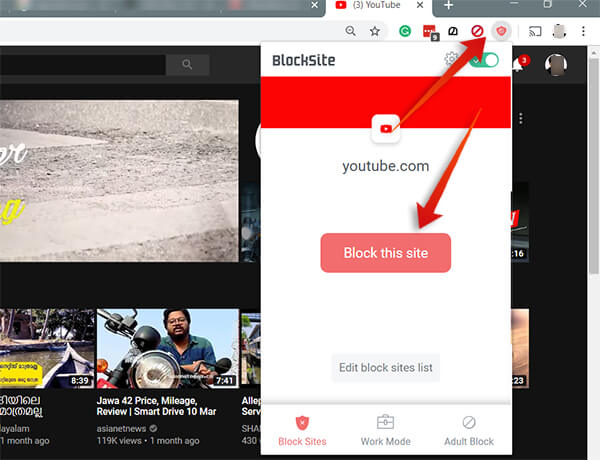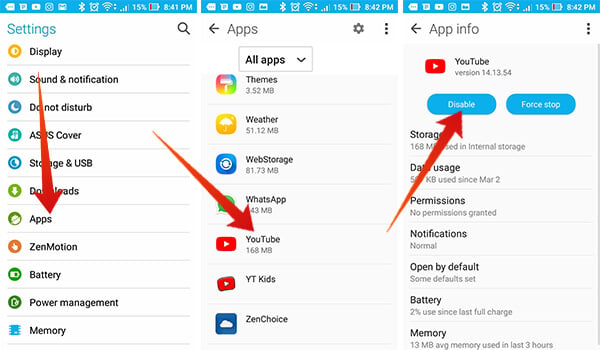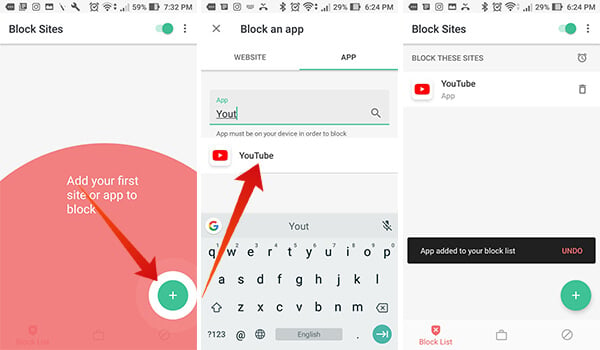Here are some must-follow tips to block Youtube Channels and Videos, both on Youtube and Youtube Kids.
How to Block Channels on YouTube?
Youtube, unlike Facebook or similar social platforms, lets you watch the public videos from any user or channels which have been uploaded at any time. So, your kids can find out and watch the videos from any YouTube channel at any time. The only way to block children from exploring such channels is to block them. Even though the Safe Search Filtering mode can withhold unwanted results to an extent, blocking might help you better. There are various ways you can block a YouTube Channel.
Block YouTube Channels on PC
Youtube website does not offer ay direct blocking options for YouTube Channels. So, if you are looking for one-click options within the Google account or Youtube, it does not exist. Instead, you can make use of several third-party browser plugins or add-ons to block YouTube Channels. Since this needs to be set up for specific browsers, children will be able to discover the blocked contents using another browser on the PC. Here is a guide based on Google Chrome browser for PC.
After adding the channel names you want to block your children from visiting, they will never appear on the same browser as long as the extension runs. If your children search for the same, the result will never contain the channel. Also, you cannot visit the channel since it automatically redirects to Youtube home page when opened in the browser.
Block YouTube Channels on Android
The Android platform does not support blocking channels or contents within the Youtube app, through third-party services. In case you badly need to block youtube channels, the only way to block is through the web browsers. You can revoke access for your children to certain web pages using web blocking apps.
After you finish adding a channel, do not forget to add the mobile version URL as well. The Mobile website for Youtube can be entered with an “m” replacing the “www.”
Desktop version– https://www.youtube.com/
Block YouTube Channels on Youtube Kids
Providing your kids with the Youtube Kids app, rather than the standard Youtube app is always safer. Quite frankly, it got the best filtering method and nothing unwanted contents would slip through the strict policies on Youtube Kids. Although, you might find some content or channels which you do not want your kids to hang with. Here is how to block Youtube channel on Youtube Kids.
Block YouTube Channels from Home Page
Youtube Home page, both on the website and the app, suggests videos based on your recent activities and watch history. Not all of the suggestions can be accurate, and you might find some inappropriate. You can hide channels from suggesting the videos on your home screen, right from the Youtube itself. Here is how to block a channel from Youtube Android home page.
This will remove the entire channel from your suggestion page. However, you could be able to access the channel by searching later. Also Read: 6 YouTube Parental Control Features to Limit YouTube Time for Kids
How to Block Someone on Youtube?
Youtube recently introduced in-app chatting and video sharing between users. Thus, anyone can send a request to any user on Youtube and send videos, messages, etc. But, when your children are on it, you will not be able to monitor the videos others send them. If you find any users are sending inappropriate messages or posting unwanted comments o videos, you can block them using numerous methods.
Block YouTube User/Channel from Commenting
Do you want to you block someone on youtube, after finding them commenting inappropriately under your videos or any other video you follow on Youtube? It is possible to block them. After blocking, they will be resisted from commenting or replying to your comments on others’ videos.
Block YouTube User from Inbox
After the introduction of the inbox feature on Youtube, anyone can send videos to anyone who is in their youtube contact list. When you want to remove every traces of messages with a user and want to block them forever, follow the steps.
The user will be removed from your friend list and won’t be able to chat with your account again.
Unblock YouTube User from Inbox
So, now you have blocked a couple of users, but you want them back from the blacklist? Once a user is blocked, the chat will show the name as [blocked person] and will not allow you to unblock from the same window. Yet, don’t worry. Here is a workaround.
You can now find the previous chat and videos shared by the user and can request to add to your contacts. Also see: iPhone Guided Access: Get More Parental Control on iPhone or iPad
How to Block Videos on Youtube?
Blocking an entire Youtube Channel cannot be a great idea every time. Sometimes, you want to watch videos from certain channels, but not every one of them. For such instances, you can block the videos by keyword or even specifically across platforms. The following are some effective methods to block videos on Youtube.
Block YouTube Videos with Restricted Mode
Youtube Restricted mode allows you to filter out adult and other unwanted contents from the search results. This is suitable for children, most often. The restricted mode works based on the devices, and not on the account which is signed in. Here is how to use restricted mode to block videos on Youtube. From the PC browser,
Well, if you are on Android or iOS,
Block YouTube Videos Using Chrome Plugin
You just learned to block Youtube channels on the Google Chrome browser using the plugins. The same can be done in the case of videos as well. Here is how to block videos on Google Chrome in PC using the Video Blocker plugin on Google Chrome.
After you block videos on Youtube using the plugin, every video or search results containing the keyword will be removed from the search result from now on.
Block YouTube Videos on Youtube Kids App
Youtube Kids app does have the option to block specific videos, a well as an entire Youtube channel itself, both in similar ways. Here is how to block a video only.
Also Read: How to Delete YouTube Watch History on Android
How to Block YouTube?
Are you mad at your children for being on Youtube all the time? Sometimes, content filtering and channel blocking might not help you control them. In case you really want to block or remove the Youtube, here are some methods.
Block Youtube on Browser
Best way to block your children from accessing Youtube on the web browser is to use third-party extensions to block youtube and other websites. Here is how, if you are on Google Chrome.
Disable YouTube App
Since most of the Android smartphones come with Google Apps in handy, they cannot be removed in a single click. Therefore, Youtube app stays forever on your Android smartphone, and cannot be uninstalled. One way to remove them is to root your smartphone, which is not recommended. On the other hand, you can disable them temporarily.
Block YouTube App Usage
Some third-party apps can be used on Android smartphones in order to block app usages. Thus, it is also possible to prevent others from opening the Youtube app on your android smartphone.
After you block Youtube and add to the blacklist, you will be held from opening the app ever again. You now understand how to block channels, videos, and persons on Youtube. If you are looking for more parental controls and monitoring while your child surfs on the Internet, you can have a try on Youtube Kids app.
Δ




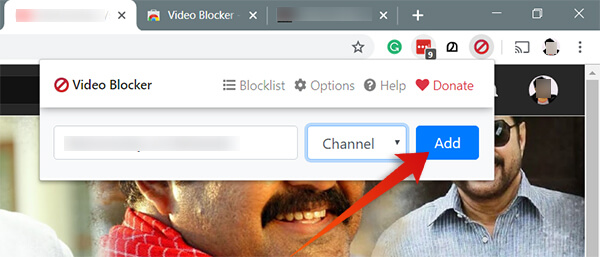
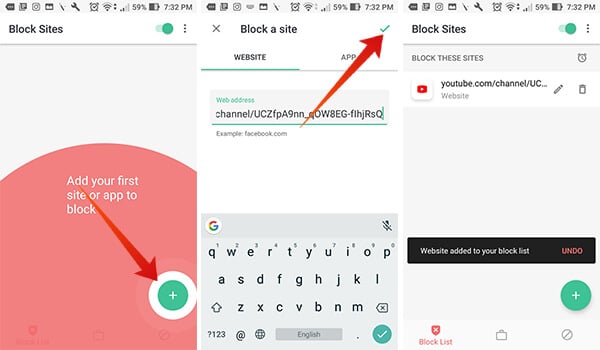
![]()